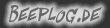Review Dell XPS 14z Notebook
J. Simon Leitner, Klaus Hinum (translated by Pam Taylor), 10/30/2011
Beauty hurts. The first steps towards a stronger design were made with the XPS 15z, and now the more compact 14-inch version is the logical progression. Like its larger brother, the Dell XPS 14z hopes to win over the hearts of customers with its good looks. It also has solid hardware, but that’s by the by...
heavy? Help is at hand: Dell has just introduced the new XPS 14z, which, as the name suggests, offers a 14-inch display and a correspondingly smaller case.
The 14z does justice to the time-honoured ‘Dell XPS’ brand, which has always stood for particularly high performance, with its powerful Intel Core i processors from the latest Sandy Bridge generation. The entry-level option is a i5-2430M, or alternatively you can go for the more powerful dual-core i7-2640M. While Intel’s HD Graphics 3000 takes care of graphics rendering in the basic configuration, the higher value models are fitted with the Geforce GT 520M graphics card and Nvidia’s Optimus. In each case a 7,200 rpm hard drive is used. Regrettably - but more about that later.
In terms of price, the new Dell XPS 14z is positioned between 899 and 1,049 Euros, depending on the configuration options you choose. By means of comparison: the larger XPS 15z starts at 840 Euros in the online shop, and can be configured up to as high as 1300 Euros.
Case
If you’ve seen the XPS 15z, you’ll already know what this smaller 14z looks like. In front of us we have what is practically a perfect copy of the larger model, with slightly reduced dimensions. To give the details, we are talking about 336 x 235 x 23 mm compared to 385 x 260 x 25 mm, so 5 cm less length, 3 cm less width and a marginally slimmer height. The weight: 2020 g, about half a kilo lighter than the 15z. So it’s a clear win for the 14z when it comes to portability.
In terms of the materials used, the 14z also has aluminium parts which are precisely harmonised into a symphony of colours, from the silver base unit tray, the steely grey-blue keyboard enclosure - separated with a fine bar of chrome - to the dark grey display enclosure with a rubberized feel to it, and finally to the display lid itself which is silver again. The chiclet-style keyboard with silver, backlit keys fits perfectly into the overall visual scheme. Whoever is responsible for this look should be assured of the gratitude of all design-loving customers.
The XPS 14z is also pleasing in its workmanship. We could not find any varnishing errors or any other kind of weak spot, except that the joints of the parts on the back edge, around the part that covers the ports, are visible, but still cleanly finished. Two smaller points of criticism remain for the case: the imitation plastic of the continuous central hinge is quickly recognised to be a cheap part, and the display itself also wobbles slightly after you adjust the angle. All in all though, you have to call the case a success.
Inside the XPS 14zWe were also curious to see what things looked like inside the XPS 14z. After a rather difficult removal of the access panel on the underside of the laptop, which in addition to screws is also secured with plastic hooks, we gained access to the internal components. In this opened state the hard drive, as well as the sticks of RAM, can easily be removed and exchanged. It also enables you to remove any build-up of dust in the cooling fins of the two heat sinks.